Pyboard v1.0
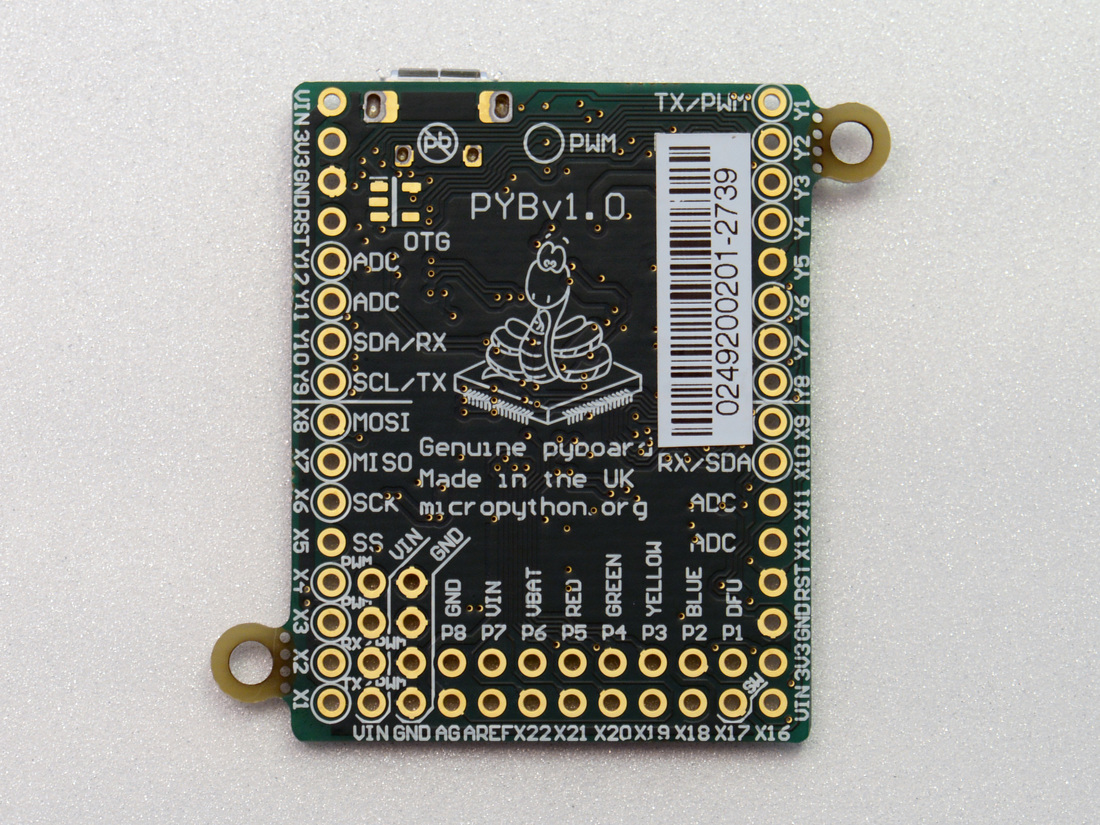
The "standard" build is listed first and is the default firmware that the pyboards are shipped with. Use this firmware if you are uncertain. The "double FP" builds use double-precision floating point instead of the standard single precision. The "threading" builds contain the _thread module and allow multithreading. The "network" builds have network drivers for WIZ820io included. All these different firmware are completely interchangeable and you can freely change from one to the other without losing the filesystem on your pyboard.
Installation instructions
STM32 via ST-Link
Nucleo and Discovery boards typically include a built-in ST-Link programmer.
A .bin or .hex file can be flashed using st-flash.
# Optional erase to clear existing filesystem.
st-flash erase
# Flash .bin
st-flash write firmware.bin 0x08000000
# or, flash .hex
st-flash --format ihex write firmware.hex
A .hex file can be flashed using STM32 Cube Programmer.
STM32_Programmer.sh -c port=SWD -d firmware.hex -hardRst
STM32 via DFU
Boards with USB support can also be programmed via the ST DFU bootloader, using e.g. dfu-util or pydfu.py.
To enter the bootloader the BOOT0 pin can be connected to VCC during reset, or you can use machine.bootloader() from the MicroPython REPL.
dfu-util --alt 0 -D firmware.dfu
Firmware
Releases
Preview builds
These are automatic builds of the development branch for the next release.
Firmware (Double precision float + Threads)
Releases
Preview builds
These are automatic builds of the development branch for the next release.
Firmware (Wiznet 5200 Driver)
Releases
Preview builds
These are automatic builds of the development branch for the next release.
Firmware (Threading)
Releases
Preview builds
These are automatic builds of the development branch for the next release.
Firmware (Double-precision float)
Releases
Preview builds
These are automatic builds of the development branch for the next release.