Metro M7
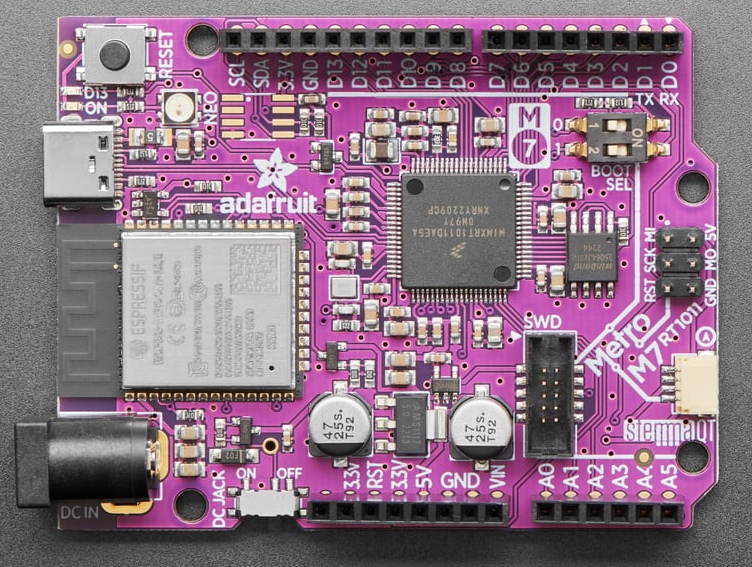
Installation instructions
1. Deploy the MicroPython firmware to the Metro M7 board.
The Metro M7 board comes pre-installed with a UF2 bootloader. It can be started by pushing reset twice. Then the bootloader drive will appear. If that does not happen or the bootloader was lost, you can reinstall the bootloader using the instructions by Adafruit here: https://learn.adafruit.com/adafruit-metro-m7-microsd/installing-the-bootloader
Once the bootloader is installed and started, you can install MicroPython by copying the .uf2 version of the firmware file to the bootloader drive. A LED on the board will start flickering, indicating that the upload is ongoing. Once the upload is complete, the drive icon will disappear. Wait until the LED stops flickering. In rare cases there may be an error message coming up, especially when there are only few or no changes in the firmware file. Then just repeat the upload.
Firmware
Releases
Preview builds
These are automatic builds of the development branch for the next release.