iMX RT1011 Nano Kit
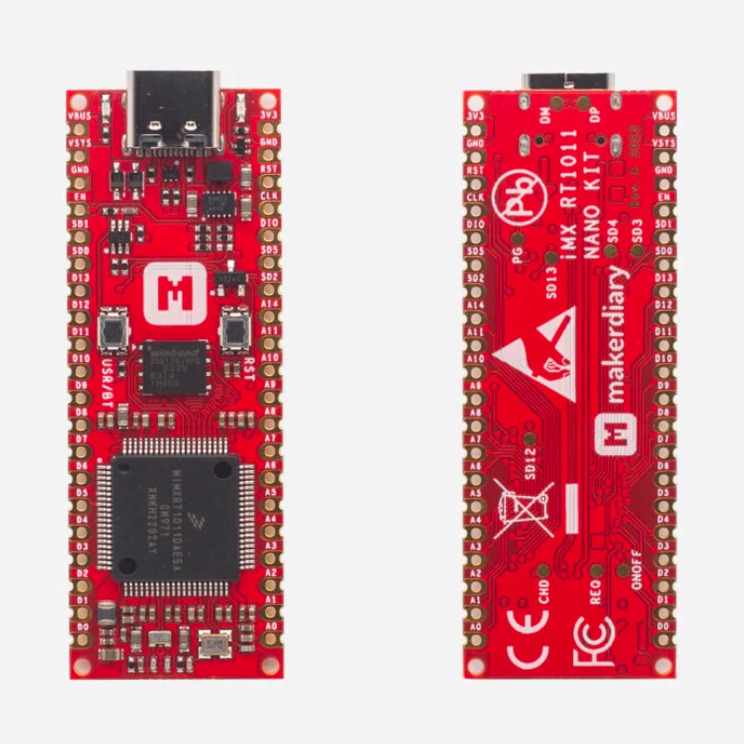
Installation instructions
1. Deploy the MicroPython firmware to the iMX RT1011 Nano Kit.
The iMX RT1011 Nano Kit comes pre-installed with a UF2 bootloader. It can be started by pushing reset twice. Then the bootloader drive will appear. If that does not happen or the bootloader was lost, you can reinstall the bootloader using the procedure below.
Once the bootloader is installed and started, you can install MicroPython by copying the .uf2 version of the firmware file to the bootloader drive. When the firmware is installed, the drive will disappear.
2. Reinstall the bootloader iMX RT1011 Nano Kit.
-
Get the NXP program sdphost for your operating system, e.g. from https://github.com/adafruit/tinyuf2/tree/master/ports/mimxrt10xx/sdphost. You can also get them from the NXP web sites.
-
Get the UF2 boot-loader package https://github.com/adafruit/tinyuf2/releases/tag/0.21.0 and extract the file tinyuf2-makerdiary_rt1011-0.21.0.bin. You may as well go for a newer release.
Now you have all files at hand that you will need for updating.
-
Push and hold the "USR/BT" button, then press "RST", and release both buttons.
-
Run the commands:
sudo ./sdphost -u 0x1fc9,0x0145 -- write-file 0x20206400 tinyuf2-makerdiary_rt1011-0.21.0.bin
sudo ./sdphost -u 0x1fc9,0x0145 -- jump-address 0x20207000
Wait until a drive icon appears on the computer (or mount it explicitly). At this point the bootloader is installed. You can now copy the MicroPython .uf2 file to the board to start the firmware upload. A LED on the board will start flickering, indicating that the upload is ongoing. Once the upload is complete, the drive icon will disappear. Wait until the LED stops flickering. In rare cases there may be an error message coming up, especially when there are only few or no changes in the firmware file. Then just repeat the upload.